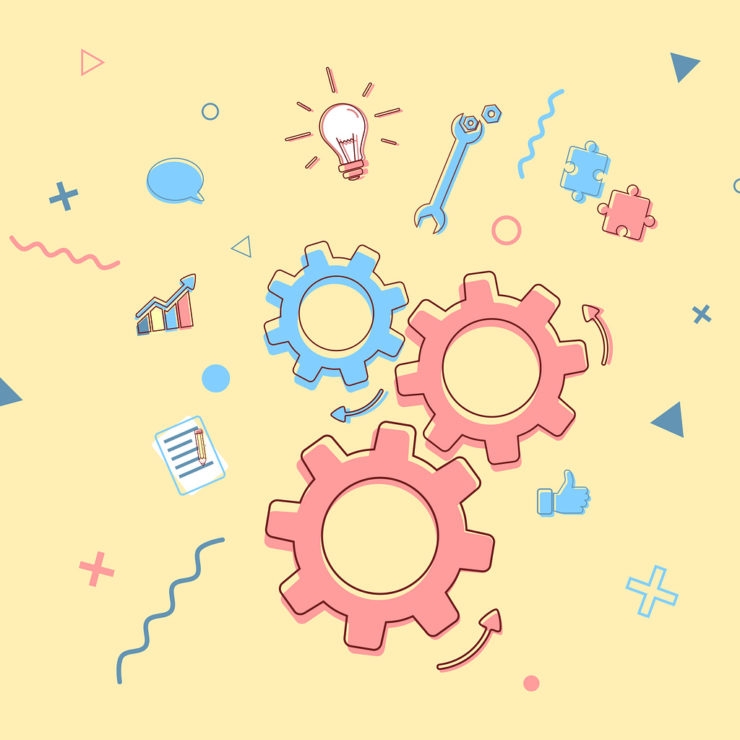Hello, I’m Mert, Product Manager at FowCRM. As you may recall, we’ve previously discussed topics such as the ”BANT Theory, the concept of leads”, and ”How to Increase Personal Productivity in Sales” in my writings.
When a company that has been managing all its customers in Excel decides to transition to a CRM or a SaaS solution, what is the first question that comes to mind?
“We need to import all this data – how do we do it?” We can almost hear this question. Sometimes, even though we know that a new idea, process, or product would be more efficient, our comfort zone and habits can act like shackles, hindering us from embracing that new dynamic and efficient workflow. And unfortunately, when we decide to make the transition, the question of how to recreate that comfort zone often confronts us first.
Example Excel Files…
In today’s world, transitioning to a SaaS product is no longer as cumbersome and challenging as it used to be. For months or even years, you can easily overcome this stage by uploading your institutional memory, customer list, and all kinds of data that you have diligently created in the form of an example Excel file for the SaaS product you will use.
So, what should we pay attention to during this import process?
- Firstly, you should create custom fields in your Excel list that are not present in the SaaS solution you will use.
- To decide who should see what and how much, you should first add users to the solution you will use and then decide on authorizations.
- You should double-check which data should be displayed in which field.
- You should review the mandatory fields in your SaaS solution and the empty fields in Excel.
- Once the data transfer process is complete, you should look at the relevant reporting and take immediate action if there are any errors or missing data.
Flatfile
While all these processes may seem straightforward, preparing data in the sample format and individually checking fields can be time-consuming, especially considering the data density in Excel. At this point, we recommend checking out Flatfile, which provides a ‘Data Onboarding’ solution and served as the main sponsor for Product Hunt’s biggest event of the year.
Import2
If you’re already using a SaaS solution but considering a switch to another solution and want to import your data with just one click, Import2 is the company for you. We, at FowCRM, are pleased to announce that we have completed the necessary technical processes to become a ‘Gold Partner’ with Import2 and are excited about our collaboration.
Knowledge Base
You might want to read the following article:
Import with Import2 | Fow.Docs When moving to FowCRM from another CRM solution, you will want to be able to seamlessly transfer all your previous Activity, Price List, Lead, Opportunity, Company, and Person information. FowCRM has a solution to handle all the heavy lifting for you. With a third-party partner — Import2 — you will be able to migrate all your data at once.
If you enjoyed the content, you can also check out the articles we shared in previous weeks about Activity, Lead, Pipeline, Goals, and Customer Loss Reasons.
Until we meet again! 👋🏻