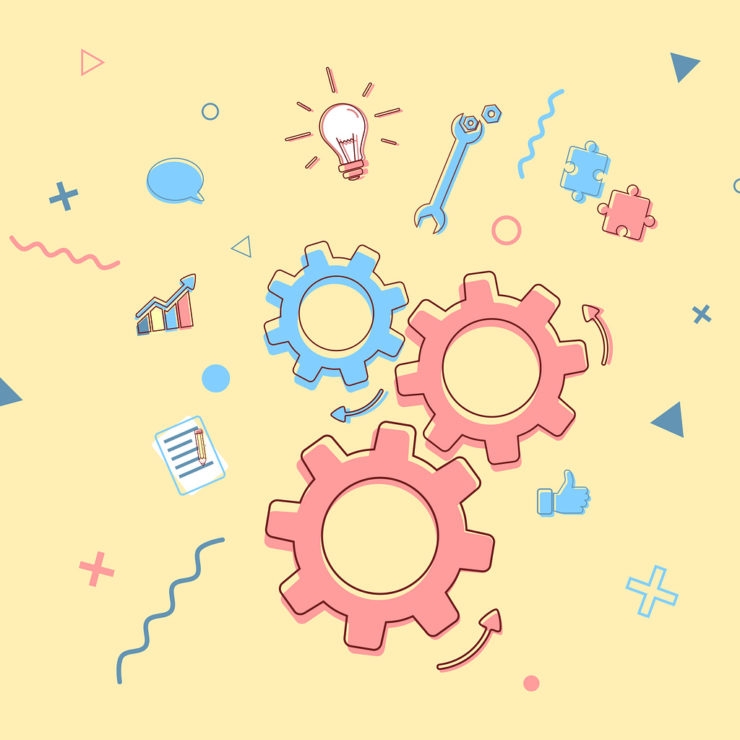Hello again, we met in our previous article where we discussed the reasons for customer losses and how to prevent them.
Today, I will talk about one of the methods you can use to prevent customer losses; using a CRM solution. Let’s go through a few points on “how to use your CRM application to prevent customer losses.”
Customer Losses and CRM Usage
6 Fundamental CRM Functions to Overcome Customer Loss for Your Business:

1- CRM Allows Progressing Each Prospect’s Sales Journey through Defined Steps
CRM software ensures that every prospect entering your Sales Pipeline receives equal attention by experiencing the same customer journey. By standardizing the customer journey, you ensure that no critical information is overlooked, and no details or opportunities slip through the cracks.
For example, Automatic Lead Capture: Use tools that integrate with your CRM account, such as Facebook, LinkedIn, web forms, and ads, to automatically collect potential customers.
2- It Enables Automation of Specific Steps in the Customer Journey
Define a series of Automations to ensure that all potential customers have exactly the same customer experience and receive the same materials. This way, you never forget to send a file or miss a useful link. Later on, you can also define automated actions for invoices or quotes.
3- Provides Personalized Experiences
For the initial experience, you can encourage product adoption by personalizing your emails. At the starting point of personalization, addressing your new customers by name and mentioning some details you know about their companies should be the focus. Your CRM solution can assist in both of these actions.
4- CRM Filters Help Identify Disengaged Customers
Identify indifferent customers before they completely abandon you and engage with them. In CRM, create Filters and Views that allow you to focus your attention more comfortably on potential customer loss.
5- CRM Makes It Easy to Track Planned Activities with Customers
Sales teams may interact with thousands of potential leads or customers throughout the day. You may forget what was discussed with which customer, or when a call or meeting is scheduled. In this case, using the Activities feature in your CRM solution, you can define activities for each customer, keep notes of your conversations with the customer, and set up actions to receive notifications before the time of these activities.
6- CRM Allows You to Track Reasons for Losing Customers
In your CRM account, you can define and categorize the common reasons why your customers did not prefer your product, using Tags. Then, you can use these tags as short informative tools that will remind or warn you to bring back customers.
A Tip from the FowCRM Team

Retaining customers is as important as it is challenging. A reliable CRM solution helps you retain your customers more effectively. So, don’t lose more customers, start managing your sales processes more proactively by choosing the right CRM for your business.
That’s it 😉
Knowledge Base
We thought you might want to read the following article:
Things to Consider When Purchasing CRM Software? – 1 – FowCRM — fowcrm.com How can you identify the best CRM software or know if a CRM software will meet your needs? In other words, what factors should you consider when purchasing CRM software? The answers to these questions are excellent guides that will direct you to the correct alternatives when you want to buy a CRM. Furthermore, with […]
If you enjoyed the content, you can also check out our articles on Activity, Lead, Pipeline, Goals, Offers, Opportunities, CRM Usage, and Customer Loss Reasons that we shared in previous weeks.
See you again soon 👋🏻